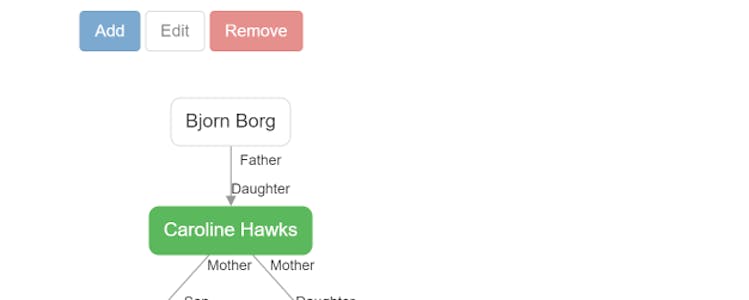New Feature - Family Tree
A new feature we rolled out recently to UnaCasePro is called ‘Family Tree’. While not a new concept, we developed it in a way that's easy to use and understand. This feature is important for case managers to understand their client relationships with other clients and to also get a better understanding of family dynamics. It’s now quick and easy to understand if Jane Doe is a sibling of John Doe or vice versa. Getting up to speed on these relationships without having to ask co-workers, endless follow-up calls with clients saves a lot of time and effort resulting in the quality of your charting.
Adding a client as the main root or to a branch is available by selecting one of the buttons listed above. If a new client needs to be added to the tree, select the person you want to add the new client under by using the search feature. The search feature helps locate an existing client to ensure there are no duplicates.
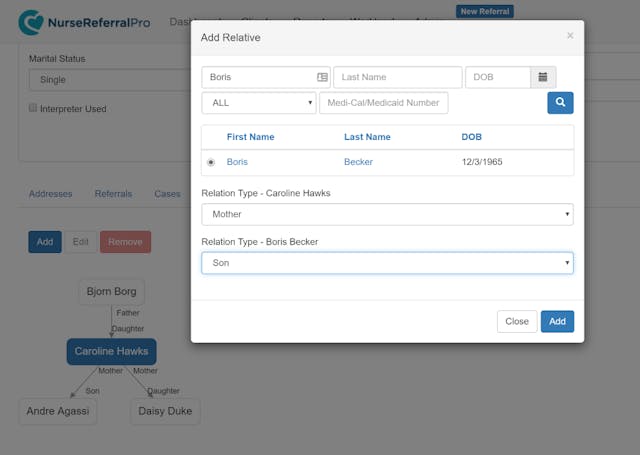
Once you identify the client you want to add, select whether this person is the father, mother, son, or daughter. Once you identify the relationship, click add, and the new branch of the tree is made. If at any time you need to edit or remove a relationship, click on the line connecting the clients that you want to modify. From here, you can either edit or delete.
Tell us what you think about this new feature in the comment section below. Stay tuned as we are going to be rolling out some exciting new features that our users are going to really love using.