New Feature - Vitals and Medications
UnaCasePro now has the ability to capture vitals and medications for in-person client visits. This feature has been requested many times by users and now I am happy to report it’s in production. I’ll describe how these features work so you can get an understanding of how you can use them out in the field.
Vitals
At the time of a client visit, vitals, like medications, can be captured when entering a contact or added after a contact was added to UnaCasePro. Shown below is what the vitals section of the contact form looks like. Not every field is required as this allows you to record the information you set out to capture, without slowing you down. Measurement units can be either metric or imperial depending on what you set up in the Admin.
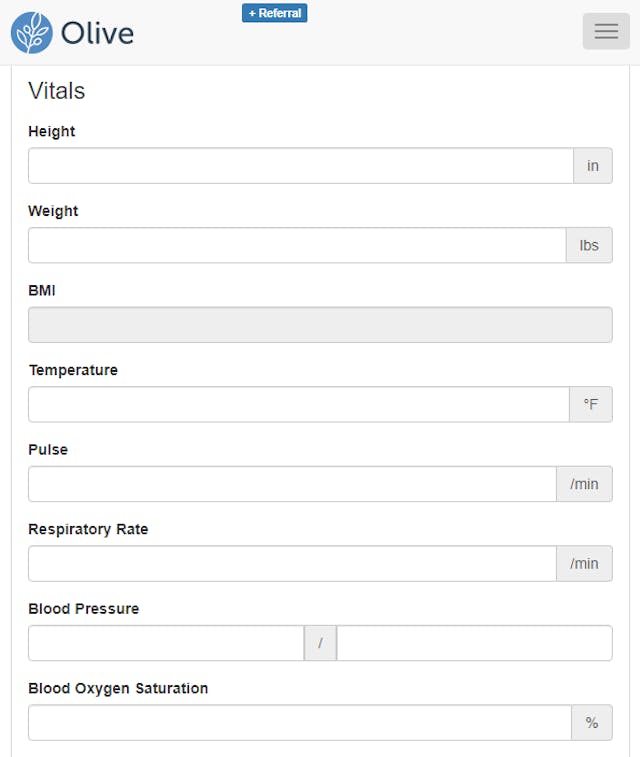
Medications
Similar to the vitals, medications can be captured on the contact form, or on the contact detail page. We use auto-complete for the drug name field for easy searching, so if you want to search for Ibuprofen, start typing ‘Ibu’ and the list of results comes back quickly for easy selection. The list of medications we use come from the National Drug Code Directory.
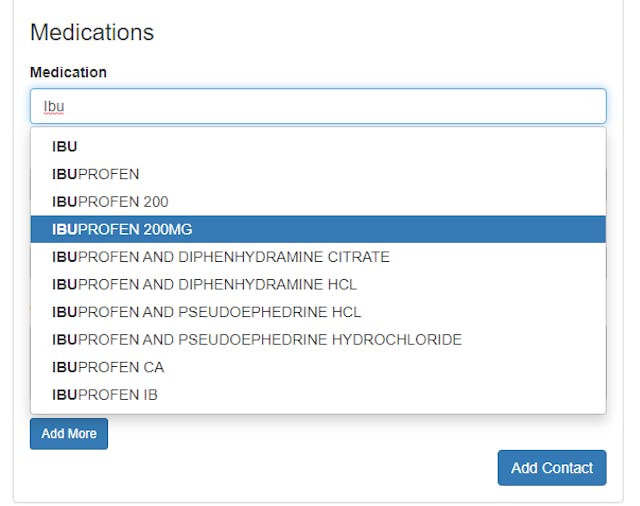
The data fields we display are as follows: medication, start date, end date, and notes. The ability to add more than one medication is possible if your client is taking more than one drug. If you talk to your client the next day, you can update the medications list as needed and attach a note to it.
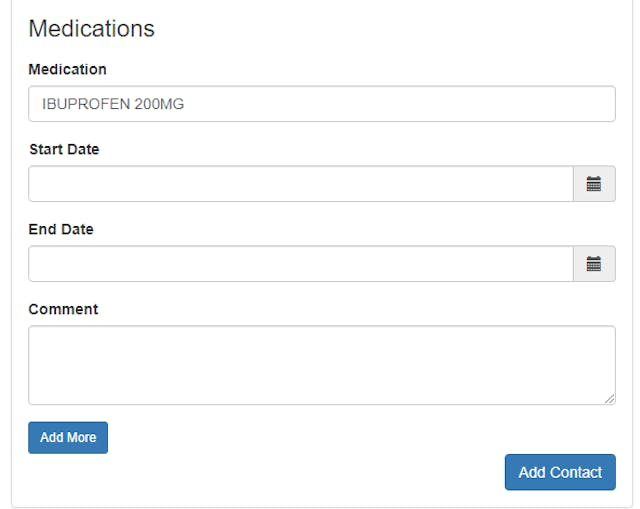
Custom Reporting
With the ability to run custom reports, you can analyze medication data as you need for your organization. Shown below is a screenshot to show the most popular medications without a date restriction. This query can be adjusted to a date range, city location, and even down to a specific client.
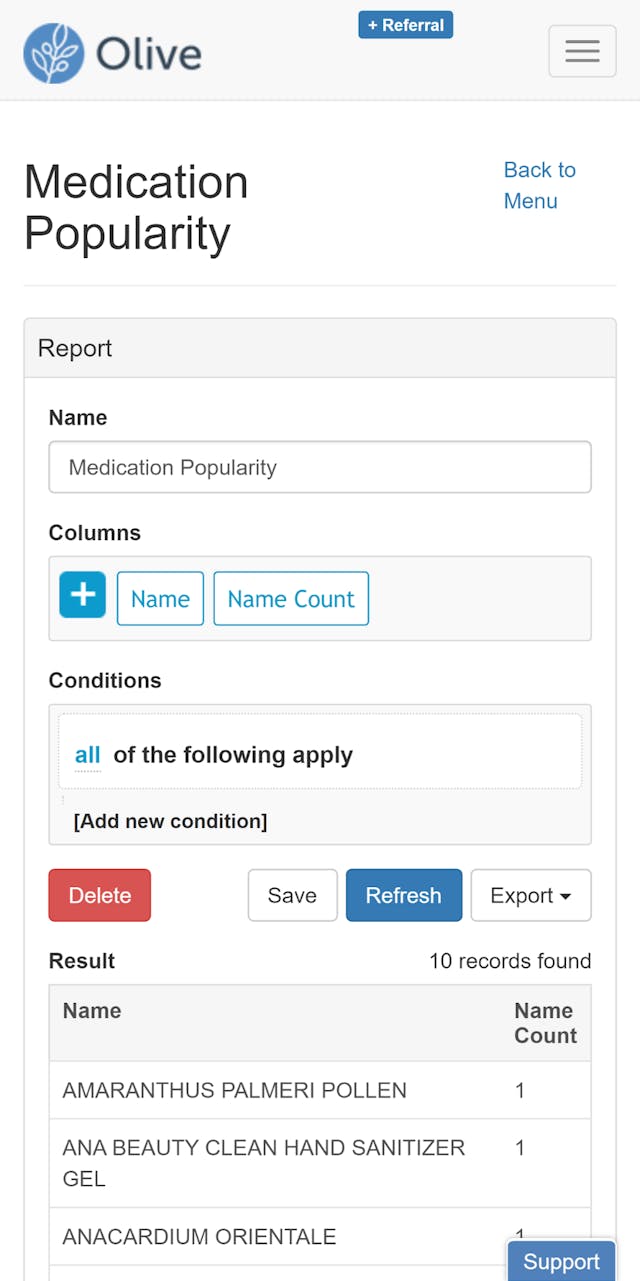
Vitals - YTD
Here is a simple example of upper and lower blood pressure values for all date ranges. While simple, it can give you an idea of how you can report on the captured values in UnaCasePro. Custom reports such as this can be a powerful tool to help manage your clients. What if you want to track a client’s blood pressure over time? You can create a custom report for that. Any trends can be monitored and actionable by the case manager.
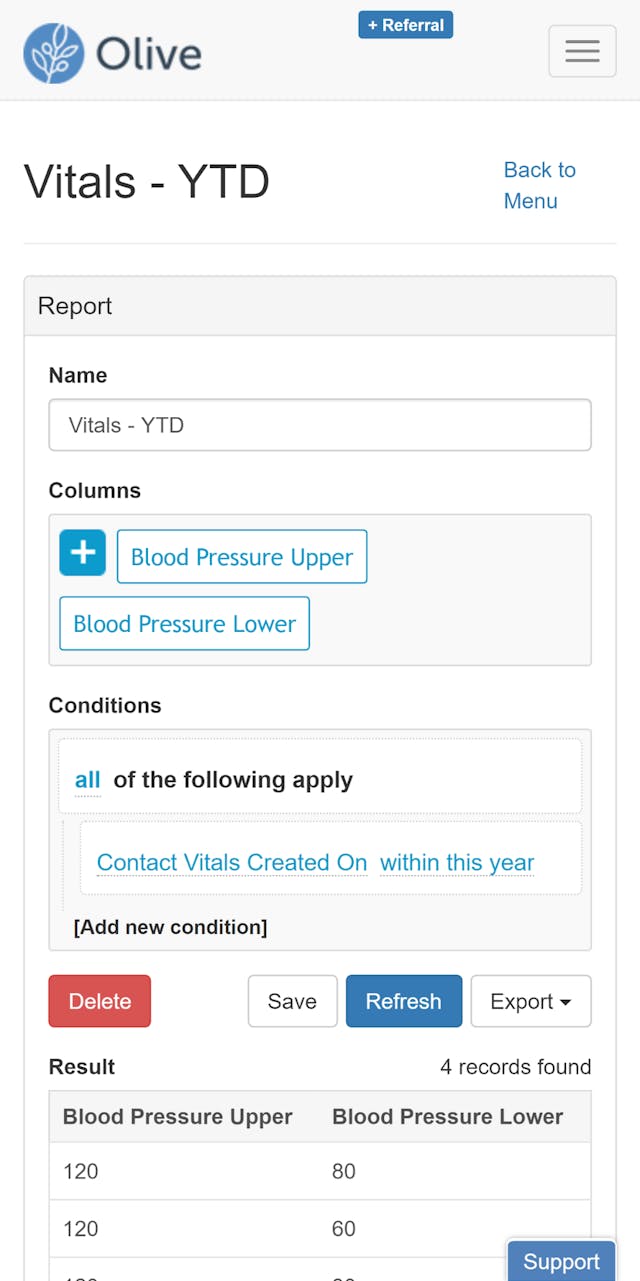
Conclusion
This is a brief overview of how vitals and medications work within UnaCasePro. I hope this can give you an idea of how it can be used within your organization to help improve the quality of care for your clients.
At UnaCasePro, we continue to listen to our customers and deliver the best possible case management system out there. If you have an idea about a new feature that can make your life easier, drop us a comment here.
